Service items in Presenter represent each presentation item you plan to share with your audience. Items are made up of two main elements - Backgrounds and Foregrounds - that are matched together to complete an item (or slide). Backgrounds include any images, videos, motion graphics, web pages, etc. that sit in the back of the service item. Foreground options include lyrics, Bible passages, slides, etc. and they sit on top of whatever background you select.
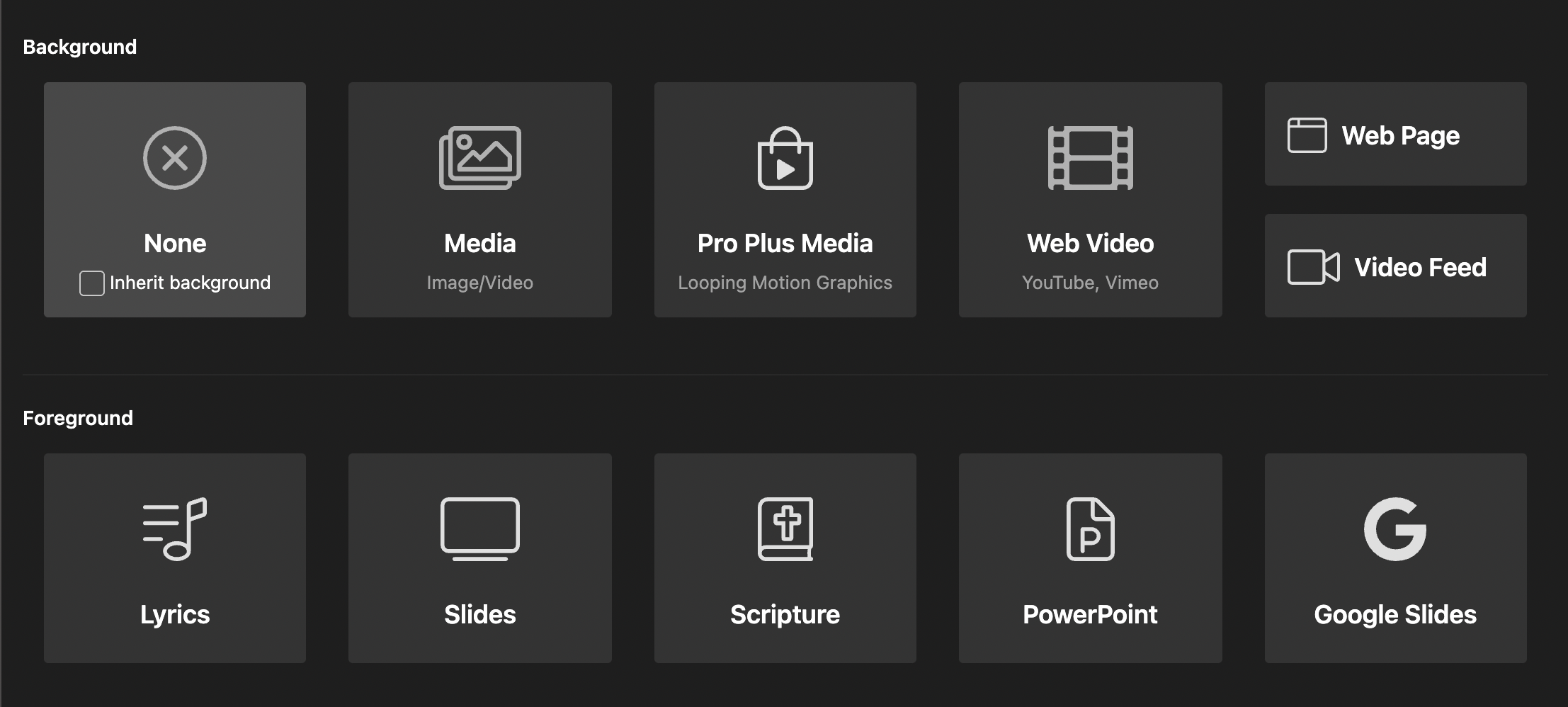
You can also have "blank" items that don't contain any backgrounds or foregrounds (great as transition slides), as well as items that only have one or the other. This allows for endless customization options when designing service presentations.
When creating lyrics slides, please note that the backgrounds must be attached at the item level, not the song level.
To get a quick intro to the difference between services and service items, check out this article. Learn more about advanced service editing functions here.